The account settings wizard is used to setup and maintain your FotoTime account information. It is also what is used the first time you attempt to FotoSync in order to create your initial account.
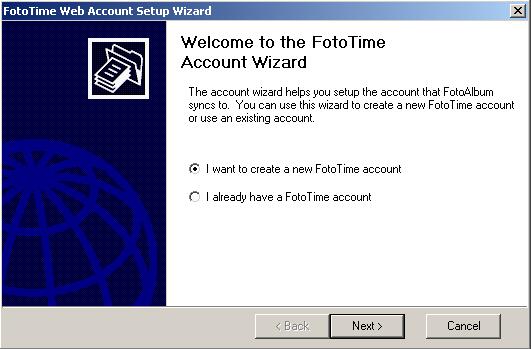
The first time you attempt to sync or setup an account, you have two options:
Create a new account: You should use this option if you have not already created a FotoTime account (using either the www.fototime.com website or FotoAlbum on other PC's/picture folders). Refer to "Creating a new FotoTime account" to get details on how to perform this step.
Link to an existing account: You should choose this option if you have previously created a FotoTime account or wish to create an additional account. This should generally not be used because of changes to your picture folder location unless you intend to have separate accounts. Refer to "Linking to existing accounts" to learn more about this option.